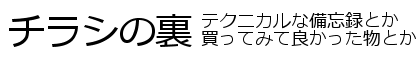Hyper-V版のFortiGate 6.0.6 build0272(GA)を建ててみたところ、いきなりライセンス切れで蹴り出されてしまいました。
ということで対策してみます。
# 一旦vmを停止 execute shutdown # vm停止を確認 # ハイパーバイザー側でvmに割り付けているNICを切断 # 切断を確認してからvmを起動 # admin でログイン # ライセンスと設定を削除 execute factoryreset # 再起動されます # 再起動後、adminでログイン # ntpの設定を削除 config system ntp set ntpsync disable set type custom end # vm停止 execute shutdown # vm停止を確認 # ハイパーバイザー側でvmにNICを接続 # 接続を確認してからvmを起動 # adminでログイン # IPアドレスを192.168.0.2/24 デフォルトゲートウェイを192.168.0.1にしてみる例 config system interface edit port1 set mode static set ip 192.168.0.2 255.255.255.0 set allowaccess [必要なサービスを半角スペースで区切って列記] # サービスを上書きではなく追加する場合は、 # set allowaccess ではなく、 # append allowaccess [必要なサービスを半角スペースで区切って列記] end config router static edit 1 set device port1 set gateway 192.168.0.1 end
これで2週間くらい遊べますね。