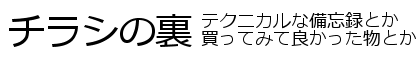yum installやyum updateが以下のようなエラーを出力して
Loaded plugins: fastestmirror, ovl
Setting up Install Process
Error: Cannot retrieve repository metadata (repomd.xml) for repository: base. Please verify its path and try again
YumRepo Error: All mirror URLs are not using ftp, http[s] or file.
Eg. Invalid release/repo/arch combination/
removing mirrorlist with no valid mirrors: /var/cache/yum/x86_64/6/base/mirrorlist.txt
失敗する時、
$ sed -i -e "s/^mirrorlist=http:\/\/mirrorlist.centos.org/#mirrorlist=http:\/\/mirrorlist.centos.org/g" /etc/yum.repos.d/CentOS-Base.repo $ sed -i -e "s/^#baseurl=http:\/\/mirror.centos.org/baseurl=http:\/\/vault.centos.org/g" /etc/yum.repos.d/CentOS-Base.repo
で解決するよ!となっているのですが、これでは駄目な時があります。
その時は、vault.centos.orgを、httpではなく、httpsにして試してみて下さい。