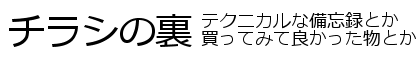素のDebianにProxmoxをインストールしようとして、最後の最後にエラーになってしまう場合のご参考です。
基本的な手順としては、公式ページのPromox VEインストール手順
https://pve.proxmox.com/wiki/Install_Proxmox_VE_on_Debian_12_Bookworm
なのですが、終わりの頃の
apt install proxmox-ve postfix open-iscsi chrony
でよくわからないエラー
Setting 'global_filter' in /etc/lvm/lvm.conf to prevent zvols and rbds from being scanned: => global_filter=["r|/dev/zd.*|","r|/dev/rbd.*|"] LVM configuration valid. Could not execute systemctl: at /usr/bin/deb-systemd-invoke line 145. dpkg: error processing package pve-manager (--configure): installed pve-manager package post-installation script subprocess returned error exit status 1 dpkg: dependency problems prevent configuration of proxmox-ve: proxmox-ve depends on pve-manager (>= 8.0.4); however: Package pve-manager is not configured yet. dpkg: error processing package proxmox-ve (--configure): dependency problems - leaving unconfigured Processing triggers for dbus (1.14.10-1~deb12u1) ... Processing triggers for mailcap (3.70+nmu1) ... Processing triggers for initramfs-tools (0.142) ... update-initramfs: Generating /boot/initrd.img-6.5.13-3-pve Running hook script 'zz-proxmox-boot'.. Re-executing '/etc/kernel/postinst.d/zz-proxmox-boot' in new private mount namespace.. No /etc/kernel/proxmox-boot-uuids found, skipping ESP sync. Processing triggers for libc-bin (2.36-9+deb12u4) ... Processing triggers for man-db (2.11.2-2) ... Processing triggers for proxmox-backup-file-restore (3.1.5-1) ... Updating file-restore initramfs... 12717 blocks Processing triggers for libgdk-pixbuf-2.0-0:amd64 (2.42.10+dfsg-1+b1) ... Processing triggers for pve-ha-manager (4.0.3) ... Errors were encountered while processing: pve-manager proxmox-ve E: Sub-process /usr/bin/dpkg returned an error code (1) root@GMKtec:~#
が出てインストールが中断してしまう場合、
hostname --ip-address
で、127.0.1.1では無く、管理IPが返って来るように修正してみて下さい。
公式の『Add an /etc/hosts entry for your IP address』を読み飛ばしていると、こうなる感じです。
某サーバの環境では、
# cat /etc/hosts 127.0.0.1 localhost 192.168.0.2 Proxmox #
となります。
また、Proxmox専用機(デュアルブートしない場合)では、このあとに
apt remove os-prober
を行いますが、この作業は、
update-grub
の『前』に行うと、作業中の謎メッセージが抑止されるため、余計な心配をしなくて良くなると思います。
以上です。