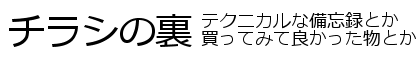ONTAP 9.xのADPモードな2ノードスイッチレスクラスタで、node-2のディスクをnode-1に割り付け、筐体全体で一つのデータ用アグリゲートを作る準備をしてみます。
※手順を誤ると、次回起動時にcoreループに陥りますので、壊れても良い状態で作業を行って下さい
※壊してしまった場合の筐体初期化については別ポストにて
作業手順
- node-1およびnode-2を初期化し、再起動、Cluster Setup画面で^Cを押下、adminでログインしておきます
- node-2で次の手順でパーティションの割り付け状況を確認します。
::> set -privilege diag Warning: These diagnostic commands are for use by NetApp personnel only. Do you want to continue? {y|n}: y ::*> disk partition show Usable Container Container Partition Size Type Name Owner ------------------------- ------- ------------- ----------------- ----------------- :0a.00.0P1 3.57TB spare Pool0 :0a.00.0P2 62.35GB aggregate /aggr0/plex0/rg0 :0a.00.2P1 3.57TB spare Pool0 :0a.00.2P2 62.35GB aggregate /aggr0/plex0/rg0 :0a.00.4P1 3.57TB spare Pool0 :0a.00.4P2 62.35GB aggregate /aggr0/plex0/rg0 :0a.00.6P1 3.57TB spare Pool0 :0a.00.6P2 62.35GB aggregate /aggr0/plex0/rg0 :0a.00.8P1 3.57TB spare Pool0 :0a.00.8P2 62.35GB aggregate /aggr0/plex0/rg0 :0a.00.10P1 3.57TB spare Pool0 :0a.00.10P2 62.35GB spare Pool0 :0b.00.1P1 - unknown - :0b.00.1P2 - unknown - :0b.00.3P1 - unknown - :0b.00.3P2 - unknown - :0b.00.5P1 - unknown - :0b.00.5P2 - unknown - :0b.00.7P1 - unknown - Usable Container Container Partition Size Type Name Owner ------------------------- ------- ------------- ----------------- ----------------- :0b.00.7P2 - unknown - :0b.00.9P1 - unknown - :0b.00.9P2 - unknown - :0b.00.11P1 - unknown - :0b.00.11P2 - unknown - 24 entries were displayed. ::*>これにより、0a.00.0P1/0a.00.2P1/0a.00.4P1/0a.00.6P1/0a.00.8P1/0a.00.10P1の6つのパーティションの付け替えが可能な事がわかります。
※相方ノードのスペアパーティションが対象になります - node-2をhaltでシステム停止します
※電源は切らないで下さい - node-1でhalt → boot_ontap → ^C にてメンテナンスモードに遷移し、先程調べたパーティションを付け替えます
*> disk assign 0b.00.0P1 -f disk assign: Disk is currently owned by the partner. You must halt the partner before proceeding. If you continue without halting the partner, the partner might halt or panic, or partner volumes might be degraded or suffer data loss. Do you want to continue (y/n)?? y disk assign: Disk assigned but unable to obtain owner name. Re-run 'disk assign' with -o option to spe Cannot do remote rescan. Use 'run local disk show' on the console of for it to scan the newly assigned xxx xx xx:xx:xx [localhost:diskown.RescanMessageFailed:error]: Could not send rescan message to . *> disk assign 0b.00.2P1 -f disk assign: Disk is currently owned by the partner. You must halt the partner before proceeding. If you continue without halting the partner, the partner might halt or panic, or partner volumes might be degraded or suffer data loss. Do you want to continue (y/n)?? y disk assign: Disk assigned but unable to obtain owner name. Re-run 'disk assign' with -o option to spe *> disk assign 0b.00.4P1 -f disk assign: Disk is currently owned by the partner. You must halt the partner before proceeding. If you continue without halting the partner, the partner might halt or panic, or partner volumes might be degraded or suffer data loss. Do you want to continue (y/n)?? y disk assign: Disk assigned but unable to obtain owner name. Re-run 'disk assign' with -o option to spe *> disk assign 0b.00.6P1 -f disk assign: Disk is currently owned by the partner. You must halt the partner before proceeding. If you continue without halting the partner, the partner might halt or panic, or partner volumes might be degraded or suffer data loss. Do you want to continue (y/n)?? y disk assign: Disk assigned but unable to obtain owner name. Re-run 'disk assign' with -o option to spe *> disk assign 0b.00.8P1 -f disk assign: Disk is currently owned by the partner. You must halt the partner before proceeding. If you continue without halting the partner, the partner might halt or panic, or partner volumes might be degraded or suffer data loss. Do you want to continue (y/n)?? y disk assign: Disk assigned but unable to obtain owner name. Re-run 'disk assign' with -o option to spe *> disk assign 0b.00.10P1 -f disk assign: Disk is currently owned by the partner. You must halt the partner before proceeding. If you continue without halting the partner, the partner might halt or panic, or partner volumes might be degraded or suffer data loss. Do you want to continue (y/n)?? y disk assign: Disk assigned but unable to obtain owner name. Re-run 'disk assign' with -o option to spe
- haltし、再起動します
*> halt LOADER-A> boot_ontap
※Cluster Setupに遷移しますが、一旦放置下さい - node-2を boot_ontap で再起動し、Cluster Setupのプロンプト画面にします
※プロンプト画面で一旦放置下さい - node-1 から初期設定作業を開始して下さい
- node-2 の設定も完了させ、クラスタ状態にして下さい
- データ用アグリゲートを作成下さい
以上です。